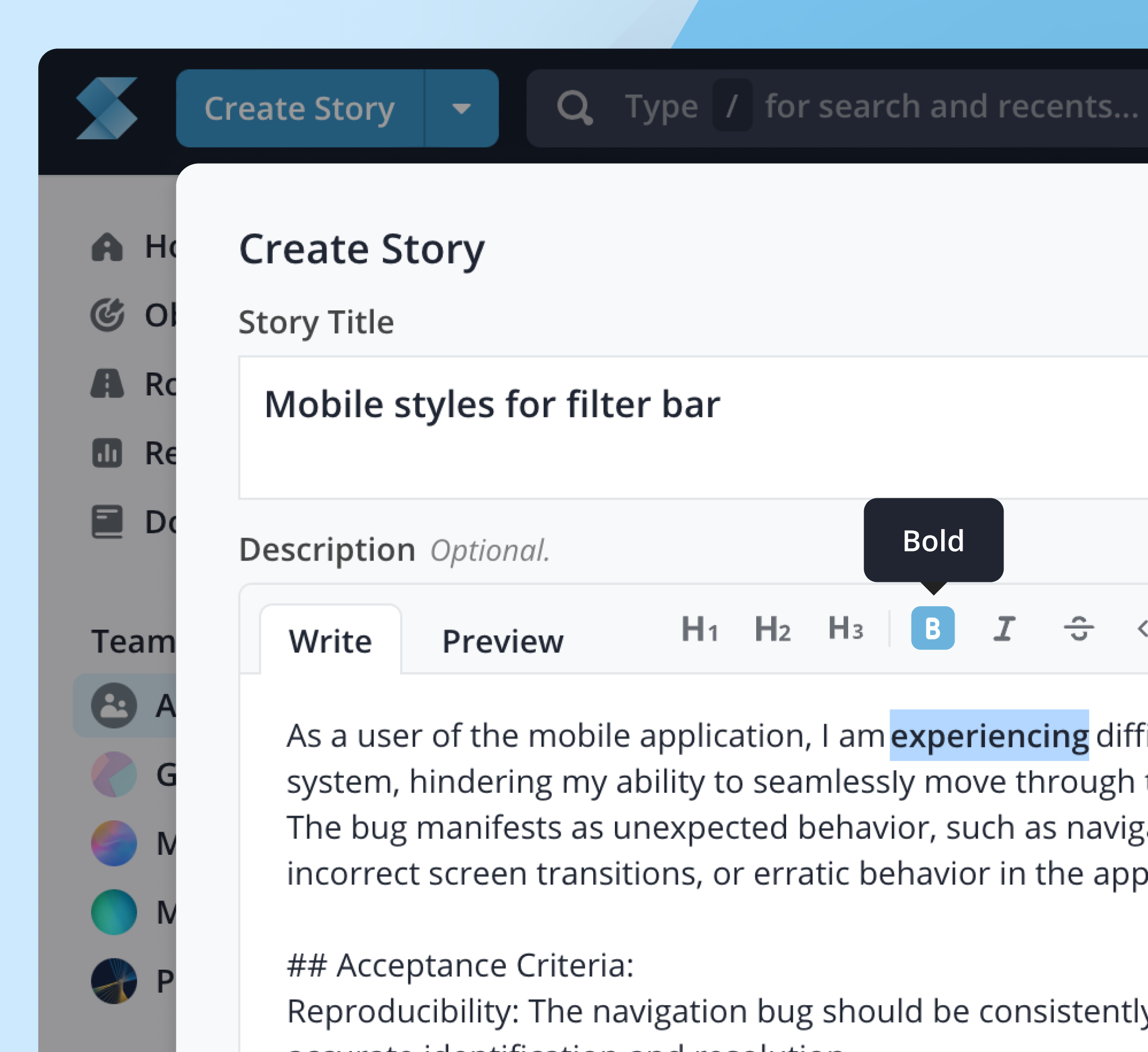Burndown Chart: Are we on track?
Effective agile metrics and charts should prompt important team conversations.
What productive conversations can a burndown chart foster?
A burndown chart provides fast insight into the question:
Are we on track?
If we plan as a team, execute as a team, learn as a team, and celebrate wins as a team, then a shared view of work progress is critical to our team's success.
At Shortcut, we've recently simplified our iteration page burndown chart to highlight how much work remains unfinished in your iteration. The solid line shows unfinished work; the dotted line suggests an idealized, linear burndown of all work from start to finish.
On Schedule

If the solid line of actual work is hugging the idealized dotted line, you're likely on track. Let your team know they're executing well on their plan and celebrate good teamwork!
Ahead of Schedule

If the actual line is far below the idealized, you're ahead of schedule. Whether in the moment or at the next team retrospective or planning meeting, discuss as a team whether the source of this unexpected speed-up was a fluke or whether the team should adjust how it breaks down or estimates work.
Behind Schedule

If the line of remaining work is far above the idealized line, you might not finish everything by the end of your iteration. Having a team conversation about the specific hurdles affecting progress can be an opportunity to support teammates having a rough week, reevaluate story estimates, identify scope creep, or as a prompt to review other metrics and charts. For example, the Cumulative Flow Diagram highlights bottlenecks in your team's workflow states, so if stories are building up in the "Ready for Review" queue, the team can collaborate on reviewing and shipping the work that is so close to realizing its value for your customers.
Caveat: Stories vs. Points
If your team relies on story estimates, make sure you select the "Points" view of the burndown chart. You can select a Workspace-wide default for "Show Progress and Metrics Using [Story Count/Estimate Points]" in your Estimate Scale settings, which the burndown chart will honor by default.
Get the Full Picture
Optimized for deciding whether a team's iteration is on track or not, the burndown chart provides just one perspective on work progress. Take a look at the related Cumulative Flow Diagram and Cycle Time charts on the iteration page to gain a deeper understanding of how work is flowing through your team. No single metric gives the full picture, but Shortcut provides a powerful set of tools to help you understand work progress and to foster productive team conversations about how to ship better together.
Looking for more progress insights? Sign up for Early Access!
We are creating more ways to help your team drive results—surfacing capacity, trends, and opportunities that enable your team to continue shipping often and learning fast. Sign up for Early Access to new reports and insights to better plan and manage your Iterations, Epics, and Teams.



.svg)